Click here for the user guide to your course
Submitting Work for Assessment
Please download the Outcome Assignment templates at the end of your course.
Submitting your assessment – when you have clicked on the Assignment activity, you need to use the ‘Add Submission’ button [see screenshot example below]:
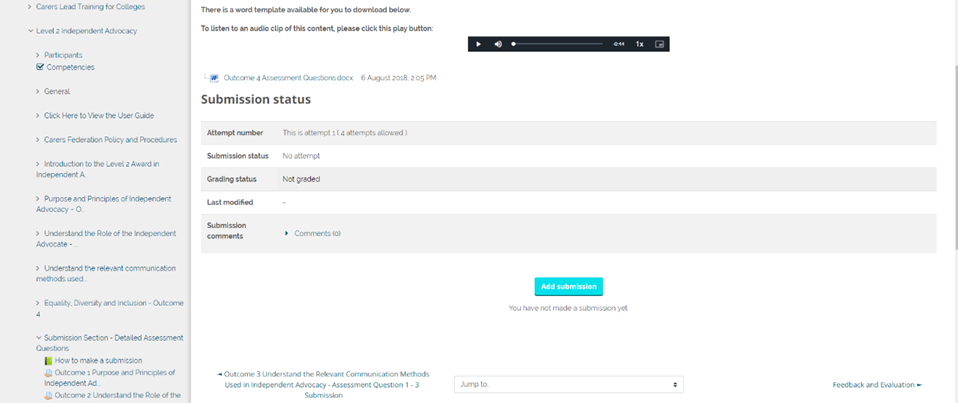
This will open a page where you can either submit a word document by dragging and dropping from your own saved files, or you can type your answers directly into the online text box. Click on ‘Save changes’ to save your progress. [See example screenshot below]

Your work has been saved as a draft [see screenshot example below].
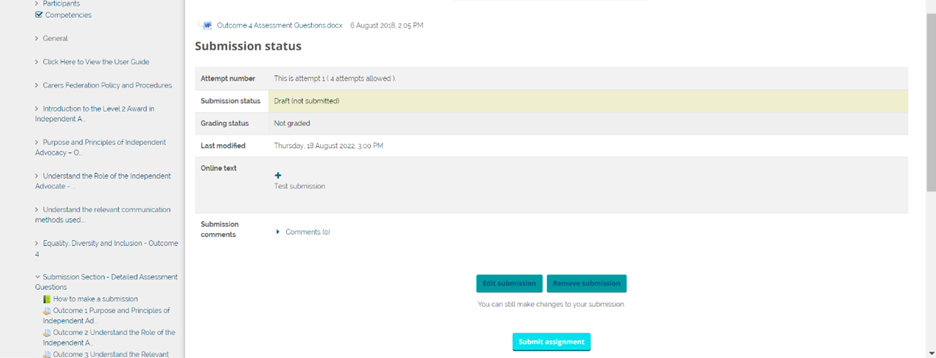
You then have the option to return to your work and change anything by using the ‘Edit Submission’ button. If you are happy to submit your work for grading, then click ‘Submit Assignment’, which will submit your work for assessment.
You will be asked if you are sure about submitting your work. If you are happy to proceed, then click continue. Your work has been submitted and will be reviewed by one of our assessors.
Please note: Once submitted, you cannot make any changes until your work has been graded. Submitted work will usually be assessed within 5 working days, but often sooner. If you are concerned that your work has not been received, please email training@carersfederation.co.uk
To listen to an audio clip summary of this content, please click this play button:
